|
|
Miscellaneous |
RFC 2255 describes the syntactic format of LDAP v3 URLs. The format contains all the elements necessary to specify an LDAP search operation, with provisions for supporting future v3 extensions:Authentication information may be specified in the extensions portion of the URL. See the RFC for a complete description of the format.ldap://host:port/dn?attributes?scope?filter?extensionsURLs play a role in several places in the JNDI. This section describes how LDAP URLs can be used with the LDAP service provider.
As a Name to the Initial Context
If you pass an LDAP URL to the methods in InitialContextor InitialDirContext
, the JNDI will look for a context implementation (called a URL context implementation) to process the LDAP URL. Here is an example that performs a search from the initial context, using an LDAP URL as the name argument.
This example produces the following output:// Create initial context DirContext ctx = new InitialDirContext(); // Perform search using URL NamingEnumeration answer = ctx.search( "ldap://localhost:389/ou=People,o=JNDITutorial", "(sn=Geisel)", null);>>>cn=Ted Geisel {sn=sn: Geisel, objectclass=objectclass: top, person, organizationalPerson, inetOrgPerson, jpegphoto=jpegphoto: [B@1dacd78a, mail=mail: Ted.Geisel@JNDITutorial.com, facsimiletelephonenumber=facsimiletelephonenumber: +1 408 555 2329, telephonenumber=telephonenumber: +1 408 555 5252, cn=cn: Ted Geisel}You might have noticed that you did not need to set up any environment properties to perform this search. This is because the JNDI automatically searches for the URL context implementation, and will only use the implementation specified by the environment properties (if any) if the URL context implementation is not found. For an LDAP URL, it looks for a class with the name ldapURLContextFactory from package locations specified by the environment property Context.URL_PKG_PREFIXES
("java.naming.factory.url.pkgs"). This property contains a list of package prefixes separated by colon characaters (":"). If no class with the right name is found in these packages, the package "com.sun.jndi.url" is searched.
Query Components in a URL
With the exception of the DirContext.search()
methods, when an LDAP URL is passed as a name to the initial context, the URL should not contain any query ('?') components. Otherwise, an InvalidNameException
is thrown by the LDAP service provider.
For the search() methods, if a URL contains query components, all other arguments (including the filter and SearchControls
) are ignored. The query components of the URL and its defaults are used instead. For example, if an LDAP URL containing a scope component is supplied, then that scope overrides any scope setting that may be passed in a argument. If the URL contains other query components but not the scope, then the LDAP URL's default scope ("base object") is used.
Here is an example that performs a subtree search by using a filter of "(sn=Geisel)":
// Perform search using URL NamingEnumeration answer = ctx.search( "ldap://localhost:389/ou=People,o=JNDITutorial??sub?(sn=Geisel)", "" /* ignored*/, null /* ignored */);
Note: Version 1.2 of Sun's LDAP provider does not treat query components properly.
For Configuring Service Provider
To configure an LDAP service provider, you typically supply an LDAP URL in the Context.PROVIDER_URL("java.naming.provider.url") environment property. This is used by the LDAP service provider to configure its connection to the directory server. Only the host, port, and dn parts of the URL are relevant in this setting. Supplying other parts of the URL results in a ConfigurationException
.
For Specifying Referrals
An LDAP referral contains a list of one or more URLs. To process an LDAP referral, the service provider needs to use the information in these URLs to create connections to the LDAP servers to which they refer. When multiple LDAP URLs are present in a single referral, they are treated as alternatives and each is followed until one succeeds. The complete URL (that is, including any query components) is used.You set up referrals by creating referral entries in the directory that contain the "REF" attribute. The "REF" attribute contains one or more referral URLs (usually LDAP URLs). See the Referrals
lesson for details on referrals.
As a Name in NamingEnumeration
When you perform a Context.list(), Context.listBindings()
, or DirContext.search()
, you get back a NamingEnumeration
. Each item in this enumeration is an instance or subclass of NameClassPair
. When the name of the item ( NameClassPair.getName()
) is not relative to the target context, the name is returned as a URL. You can use NameClassPair.isRelative()
to check whether the name is relative. One of the main reasons why the name might not be relative is because a referral was followed, in which case, the name of the object is that in the referred namespace, not the one at which the operation was initiated. See the URLs
lesson for more explanation and an example.
As Argument to getObjectInstance()
When an LDAP namespace is federated underneath another namespace (such as DNS), the information that is stored in the superior namespace might be an LDAP URL. In such a scenario, a lookup()/list()/search() method invocation in the superior namespace would return a Referencethat contains the LDAP URL for the LDAP namespace. The service provider for the superior namespace would then pass the Reference to NamingManager.getObjectInstance()
or DirectoryManager.getObjectInstance()
to create an instance of an LDAP context. See the Beyond the Basics
trail for details on federation.
Miscellaneous: End of Lesson
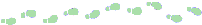
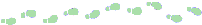
What's next? Now you can:
- Continue on to the next lesson in this trail for examples of how to perform various types of searches.
- Go to the Referrals
lesson for tips on handling referrals.
- Go to the Schema
lesson for tips on accessing the schema.
- Go to the Frequently Asked Questions
lesson to read about questions that LDAP users have when using the JNDI.
|
|
Miscellaneous |